Controlling the Commenting and Conversation
Research shows us that a key component of a good online distributed learning environment includes the ability for students to connect and communicate with one another. However, in the K-12 environment, there is the reality that these students are in the process of maturing and growing up. Different classes have different abilities in terms of self-control.
Commenting only exists on the Stream area of your Google Classroom. It is intended for students to ask clarifying questions about the content, or to engage in discussion regarding the topic or assignment. Depending on a variety of factors including the age of your students, the “tone” of the class as a whole, your teaching style and a host of other factors will influence your decisions regarding this feature. It can be turned on for everyone, it can be turned off for everyone, or it can be a situation where you revoke access to this when (if) it becomes problematic. And this can be done on a student by student basis.
Best practice would be to have a conversation about digital citizenship and the purpose of commenting on something on the stream. When students ask questions on the stream or discuss content, you, the teacher, receive valuable information including when the students were engaging in the material (thank you timestamp!) and what sorts of questions they were having when they were engaged with your content. It can serve you well to allow this to remain there.
But, none of us fell off the turnip truck yesterday. We work with children. That means that they can be immature and impulsive sometimes. (Well, my students could be….) If you should feel it appropriate to turn off the commenting feature, this can be done in the settings for the entire class, or you can “mute” individual students who are misusing the commenting privilege.
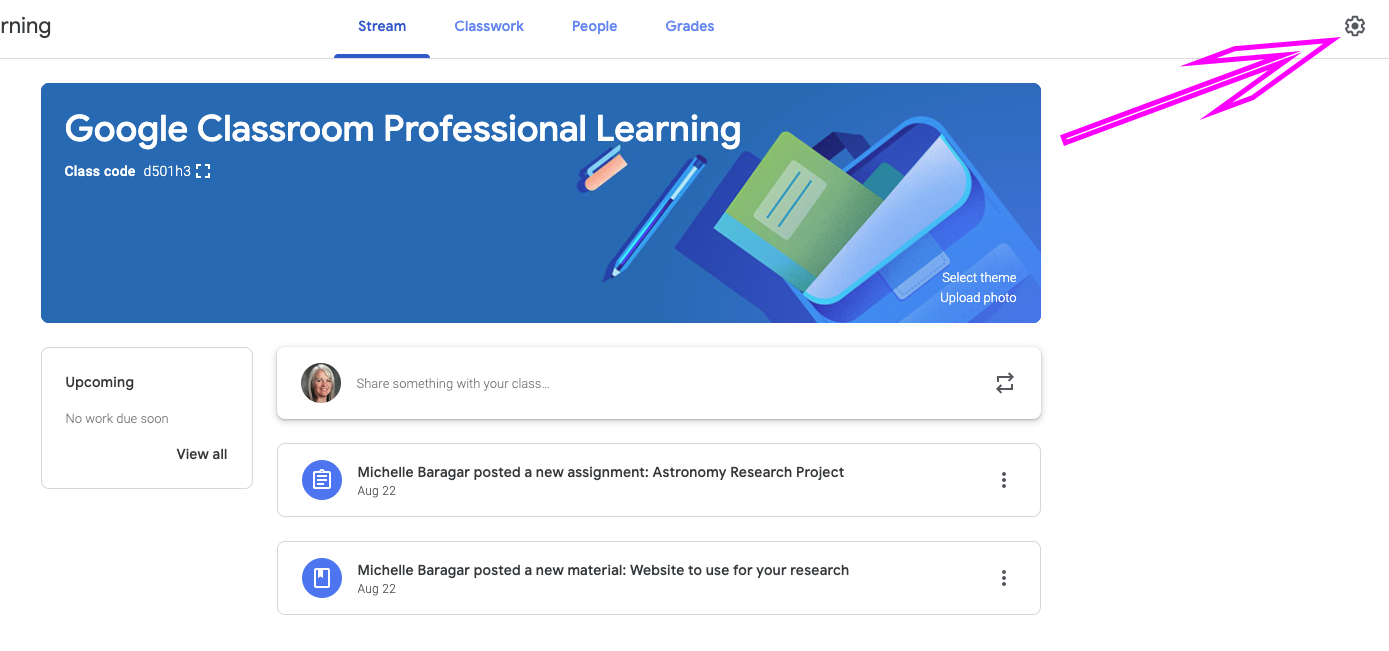
Research into distributed learning environments (formerly called blended learning environments) reveals that the ability for users to communicate and collaborate is important to the success of the environment. As a school district, we are predominately a face-to-face learning environment, and we leverage Google Classroom to enhance the learning, to guide the homework and to facilitate access for students who are abssent from school for a variety of reasons.
Pereira et. al. (2013) assert that conversation is a key aspect of a successful distributed learning environment. They defind conversation as the “possibility of two or more users establishing direct communication (synchronous and/or asynchronous). Example: comments, chat” (p. 8). Students place a higher value on the online learning environment when it allows them to engage in conversation. Pereira et. al. (2013) also state that “norms, rules and policies” must be in place for the online environment to function smoothly. They define these as being the “formal aspects that govern, regulate, and determine how individuals behave, think, make judgments, and perceive the world” (p. 9). Working in a K-12 environment, we must teach students what the purpose of the commenting (conversation) feature is in Google Classroom. As is the case in the physical classroom, they need to have guidelines and rules laid out for the virtual classroom environment.
References
Pereira, R., Baranauskas, M. C. C., & da Silva, S. R. P. (2013). Social Software and Educational Technology: Informal, Formal and Technical Values. Educational Technology & Society, 16 (1), 4–14.