The Dictionary tool in Kami is front and centre as it’s been placed second from the top of the toolbar.
To utilize the dictionary. Select the tool as per the image below, then highlight the word in question. Kami will bring up definitions of the word.
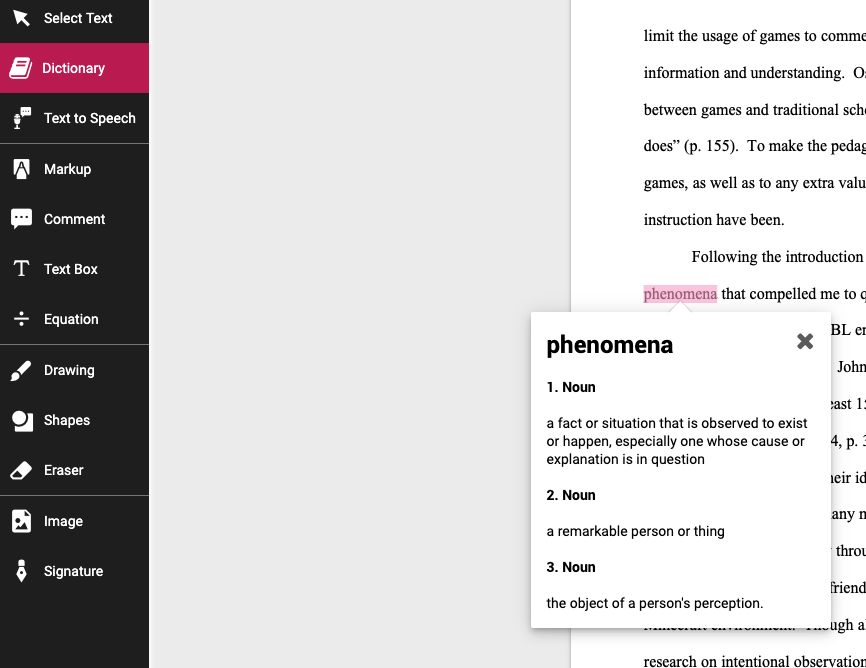
Kami’s text to speech can read the definition aloud. Unfortunately, as of the writing of this module the popup with the printed words disappears when we do that, but if you wait a second, Kami will read the contents of the definition aloud.