Divide Long Tests into Sections
Most paper tests are divided into sections in some capacity. As mentioned previously in these modules, setting up short answer text-based questions is challenging. However, setting up short answer numeric response questions where there is only actually one way to type in the answer can be very successful.
Math and Science teachers might divide their quizzes into multiple choice and numeric response (using the short answer question type)
Obviously there are TONS of ways in every subject to separate a test into sections. Here’s how you create sections:
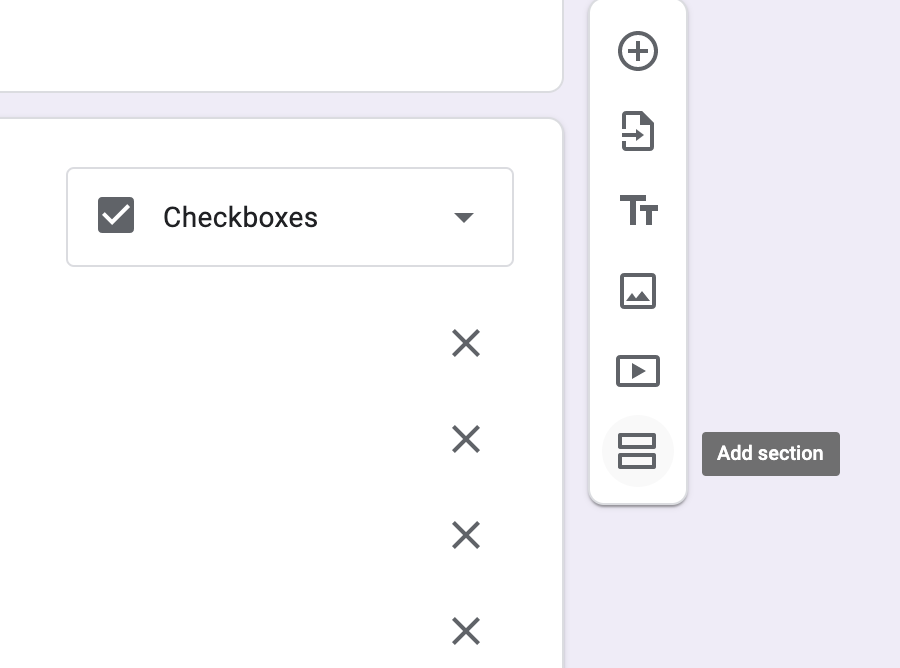
You can freely drag the sections around on your own screen. You can move questions from one section to another just by dragging.
Students will be presented with each section separately, in the order that it appears on your screen. You, the teacher will see all sections on your screen. Students will see one section at a time.
To test what students will see, click the “send” button and choose the centre tab to copy the link.
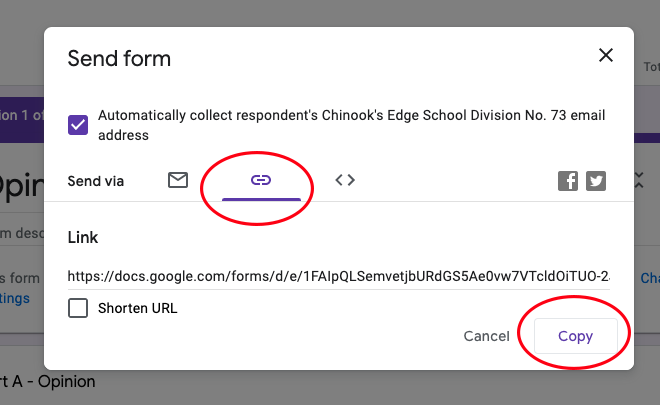
Now you are going to open an “Incognito” window to test the link and see what your students will see. An Incognito window is just a browser tab that forfeits your login credentials, allowing you to view something (form, doc, slide etc.) as someone other than you would see it.
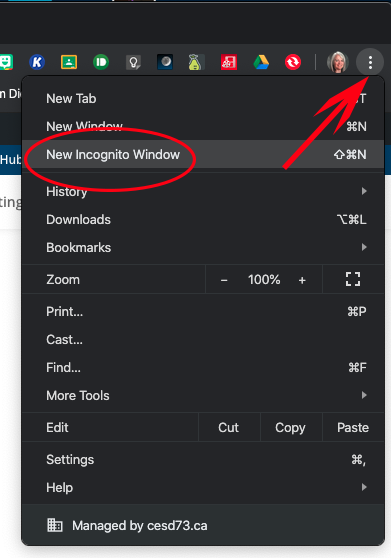
When you have your incognito window open, paste the link to your form in the address bar. This is a really quick way to test what your students will see when they open your Google Form Test.