Parents and/or guardians are not members of your classroom; just as in real life, they are on the periphery. However, Google Classroom does include them as part of the learning community of their children. To add parents’ email addresses, you will go into the “people” tab of your screen.
If last year’s teacher used Google Classroom and inputted email addresses, you won’t have to enter this data!
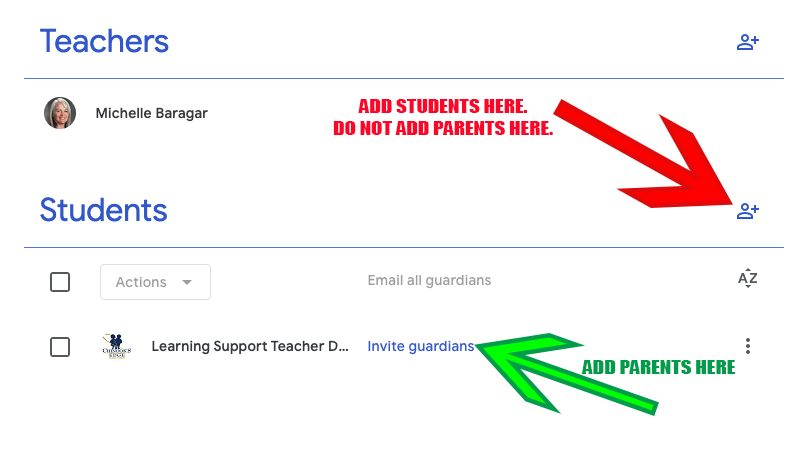
Use caution when you are inputting parents’ emails into your Google Classroom. If you add them (invite them to join), they can see the entire class list, as well as the email addresses of your students. THIS IS NOT THE WAY TO ADD PARENTS.
To add parents in such a way that they do not have access to your class information, you must go to the PEOPLE tab, and click the “invite guardians” link beside the student’s name. If there is already a parent added, and you wish to add another, click the Kabob menu to the right and choose “Invite Guardian”.
The following 5-minute video will walk you through this process.