Configure Your Classroom to Your Style
Within the classwork area of Google Classroom, you have the ability to apply “Topic” headings to your content. This can be done many ways, and how you approach this is completely up to you.
Some teachers prefer to sort things via units. “Interactions and Ecosystems” “Plants for Food and Fibre” or any descriptor for a unit of learning.
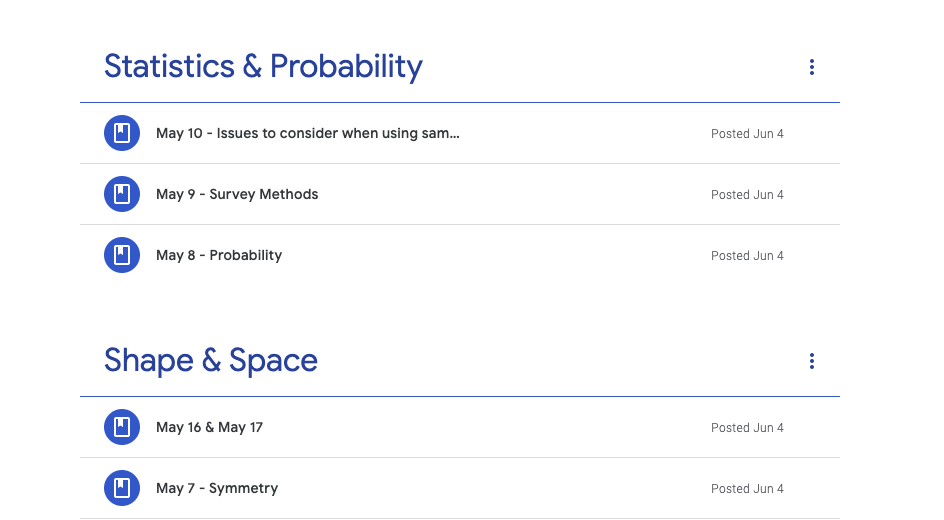
Others prefer to sort things chronologically and may use topics such as “September” “October” etc.
Another way to sort could be by content type. “Essay Writing” “Grammar” or any other heading that feels like it flows with the style you approach the content during instructional time.
The bottom line is that there are no hard-and-fast rules to using Google Classroom. You can make it work for you! And the great news is that you can change it part way through the year if you determine that your original vision isn’t panning out quite like it did in your head.
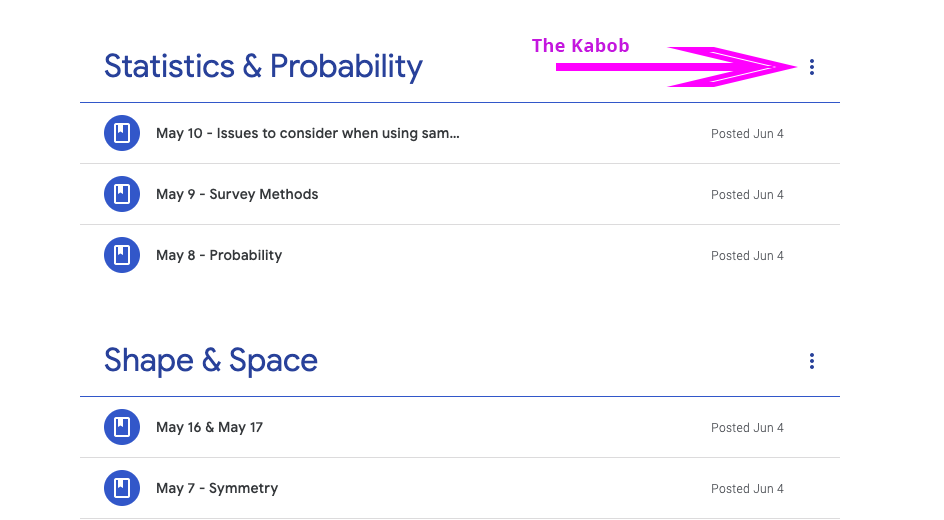
You can always change the order that items appear in your Classwork space. There are a couple ways to do this.
It can be done by clicking in the space between the Topic name and the Kabob and then dragging. The Kabob is, of course, a menu, and when clicked on will allow you to rename a topic, delete a topic, move the topic up, or move the topic down.
A relatively new addition to the Kabob is “Copy Link”. If you were emailing students about an assignment, you could use this for a quick link to include for their quick reference.