What do you mean Don’t Archive?!?!
There are many teachers (up to 20, which is the current maximum number of teachers allowed in one Google Classroom) added to each of the CESD Google Classrooms. If one teacher archives the classroom, it becomes archived for everyone else who shares that classroom.
But, there will likely come a point where you no longer want to have that Google Classroom on your screen. Different people have different feelings about “screen clutter”.
Firstly, you should know that when you are on the screen with the “cards” (below), you can re-order your classes. Simply click on the cards and drag them around to have them appear in any order you like. So, you can put the CESD templates at the bottom of your screen, keeping the classes you are currently teaching at the top of your screen.

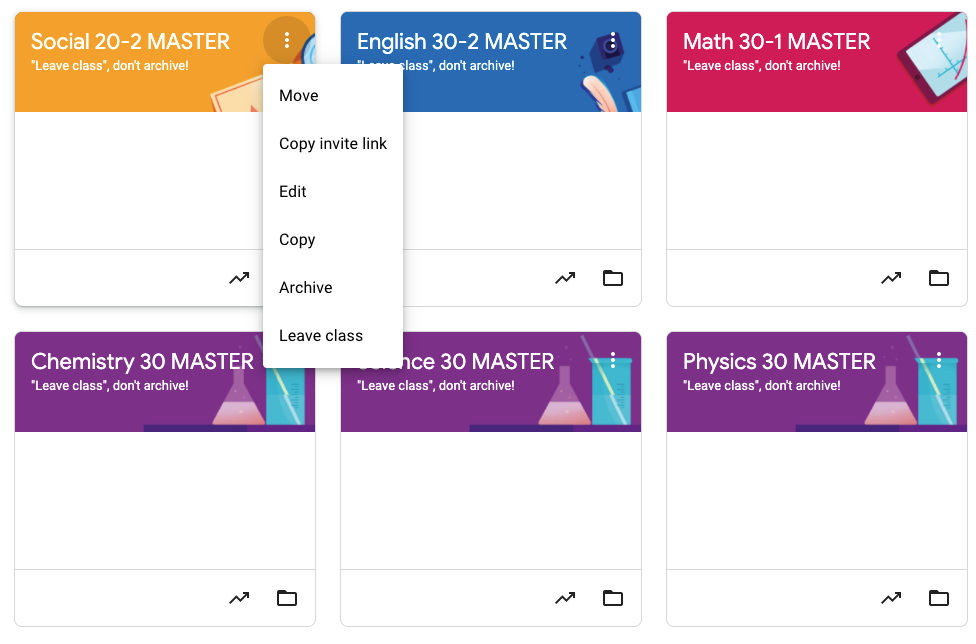
If you want the templated classroom completely gone, you may choose to “leave class”. In the above image, you will see that in the kebab menu on each card the choice to “archive” is there, but so is the choice to “leave class“.
When the “leave class” choice is present, that is an indication that you do not own that class, you have been added to someone else’s class (in this case CESD’s class).
It’s generally a good rule of thumb to select “leave class” any time that it is present, as that ensures that you are not archiving a classroom that does not belong to you. For your own classrooms, by all means use the archive feature!!