Why have I never heard of this before?
Google Meet is a new product. It’s a combination of Google Hangouts and Google Chat. They merged the two programs to create Google Meet. To use it, it feels like a hybrid of Zoom and Adobe Connect. If you’ve done any graduate courses through distance or e-learning, the feel of Google Meet will be extremely familiar.
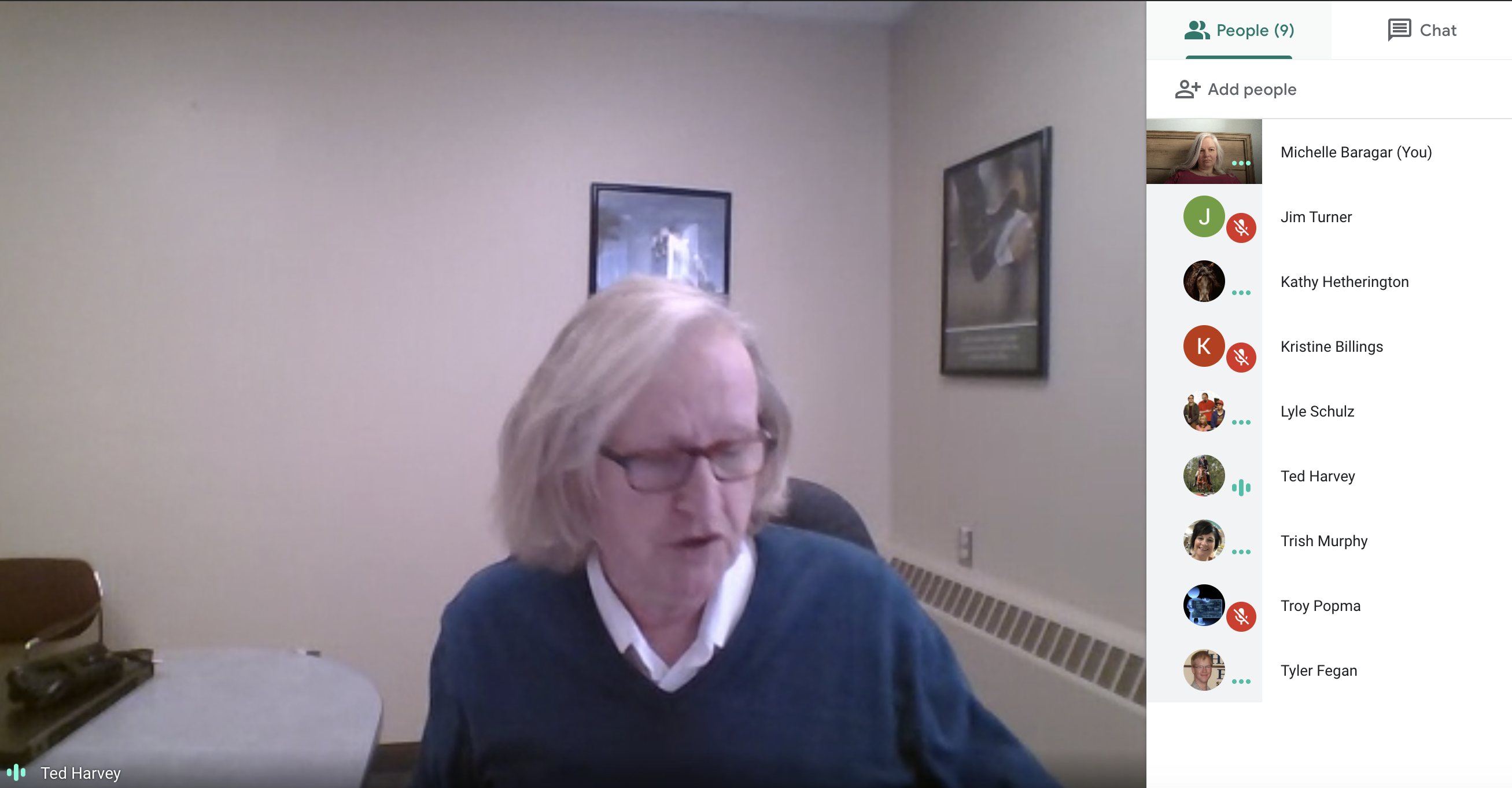
You can see the above screenshot of Ted hosting a LAN-Tech & Tech EA meeting to discuss roles during the Covid-19 changes. As we speak and discuss using Google Meet, the software identifies the person speaking and provides them as the centre image for all participants.
But this segment of the tutorial is not for the purposes of using it as a meeting – we will get to that part. This first segment is going to cover using it to record your screen. This is a temporary feature – Google is providing it for free during the Covid-19 pandemic, and so this first segment of the Google Meet module is a how-to manual to create screen recordings of unlimited length that go directly into your Google Drive.