They do!! And it’s awesome!!!
There are a few things to know about this before you start though.
First of all, it’s highly recommended that you restrict the questions to multiple choice, dropdown or checkbox questions. From a pedagogical standpoint, multiple choice and dropdown are the same thing. A question is posed, and there is one right answer. Checkboxes allows for more than one answer.
If you choose short answer, even if it is just one word, you will have to enter all variations of the word into the answer key (upper case first letter, lower case first letter, common misspellings….) and inevitably, you will have a student or two who manage to come up with something totally different than all the variations you imagined!!!
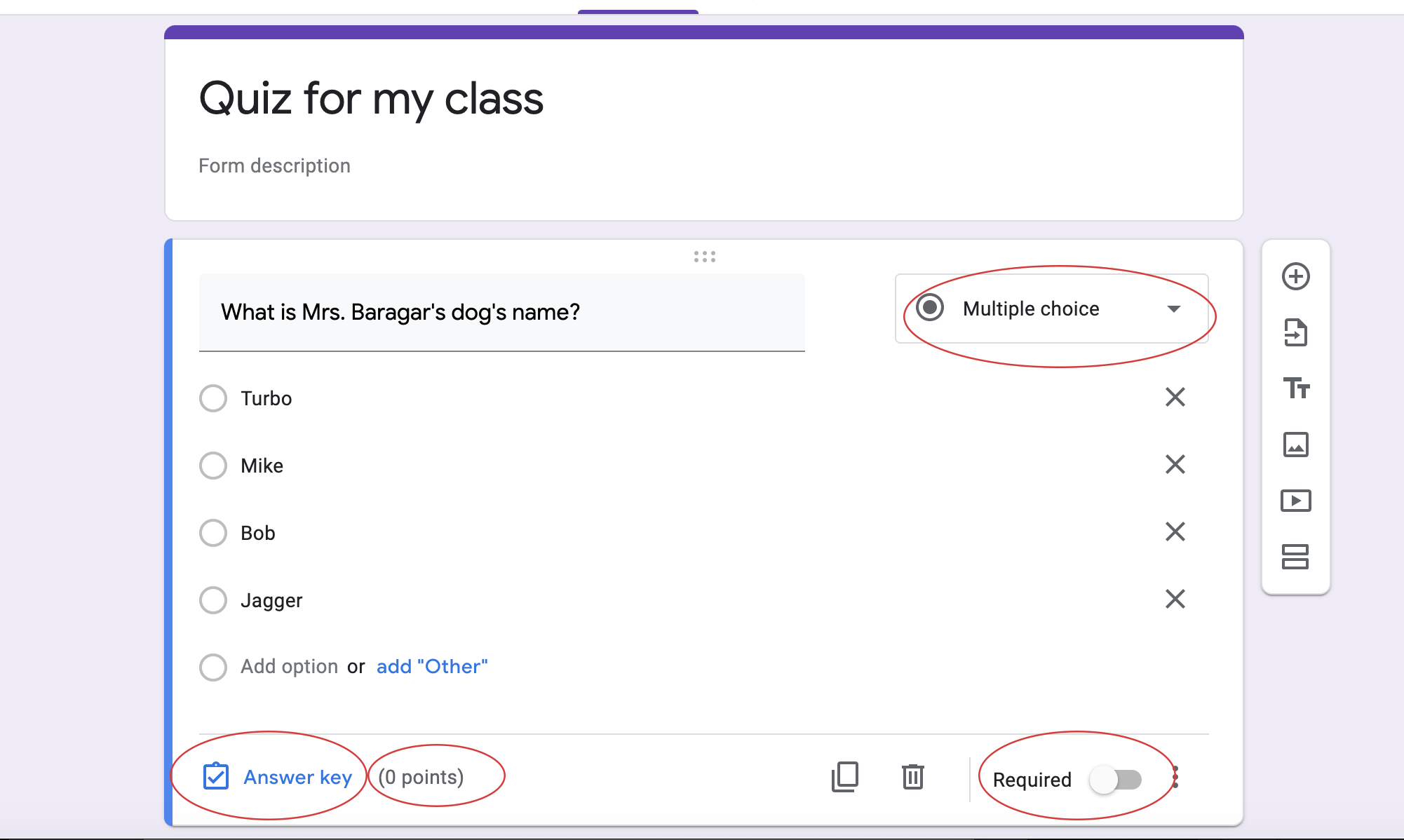
The above image highlights a few areas you will need to pay attention to.
At the top right corner, you will select the question type. As mentioned, for the purposes of quizzes, multiple choice and dropdown are essentially the same type question. The example is, of course, a multiple choice question. More than four choices can be applied to a multiple choice question, but there can be only one correct answer.
If I were to create a question called checkboxes, that would require the student to select all that apply.
When we assign the points value to the question, we need to bear in mind that the computer is going to grade in a very black-and-white manner. If there are 3 checks that need to be selected, and I make the point value “3”, the computer will not give one point per check box selected, the student will receive “0” or “3” for that question, with nothing in between. If you visit Google’s support page on this topic, there are many teachers who have weighed in with innovative ideas for working around this.