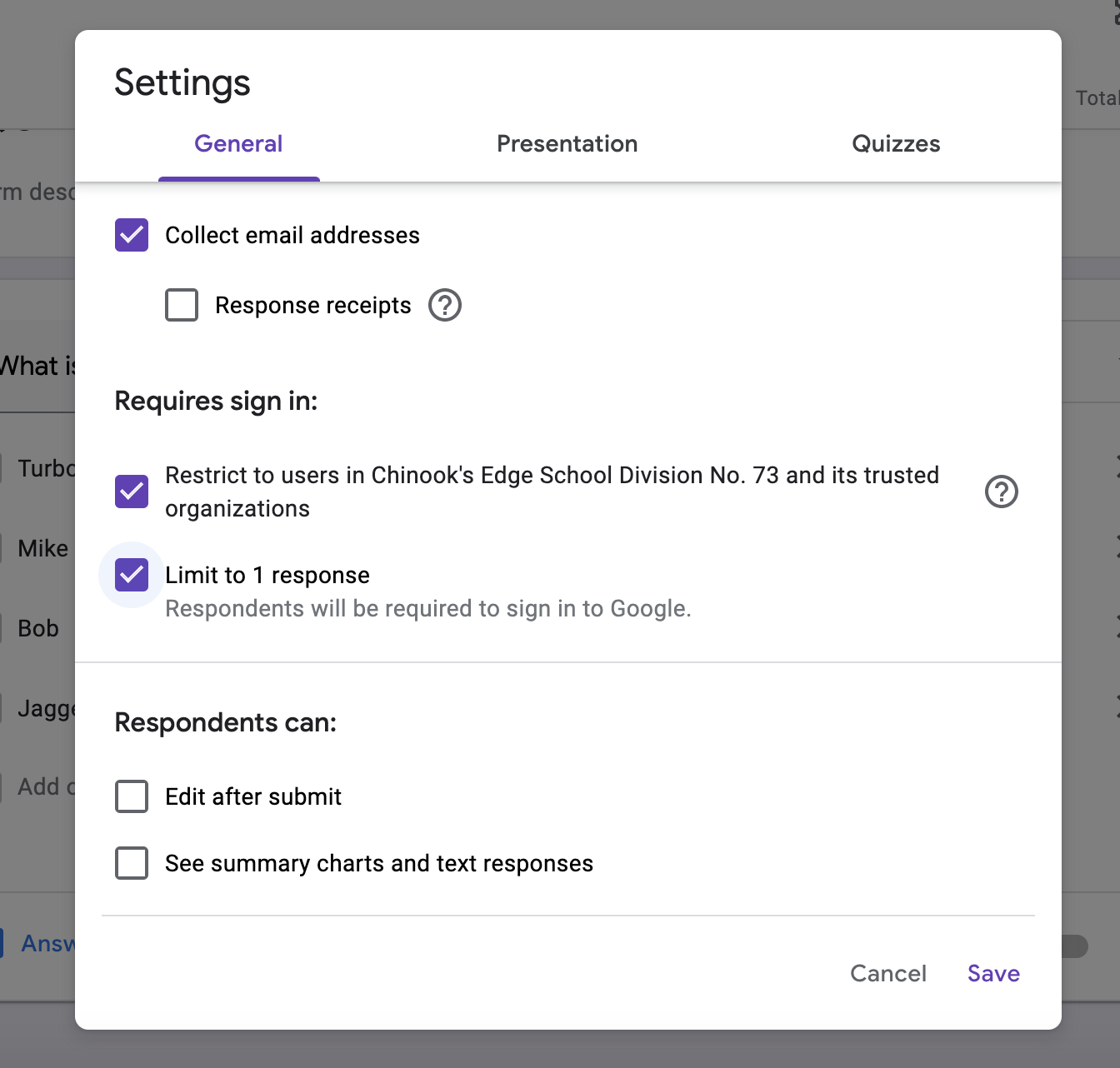To ensure that you can identify whose quiz is whose, there are a couple settings you want to turn on in your form. If you look at the image below you will note that you can turn on “email collection” – as soon as you do this, you will not have any unidentified quizzes. This also ensures that the connection into Google Classroom is solid, as it provides a verification mechanism for the apps to talk to each other. Both apps can “see” the @cesd73.ca email address.
You can ensure that all students are using their @cesd73.ca accounts by restricting the form in the second area. And clearly you can decide if your students get just one shot at the quiz, or repeat. That choice depends if you are assessing formatively or summatively. And you can give your students access to a couple other things in the bottom panel.