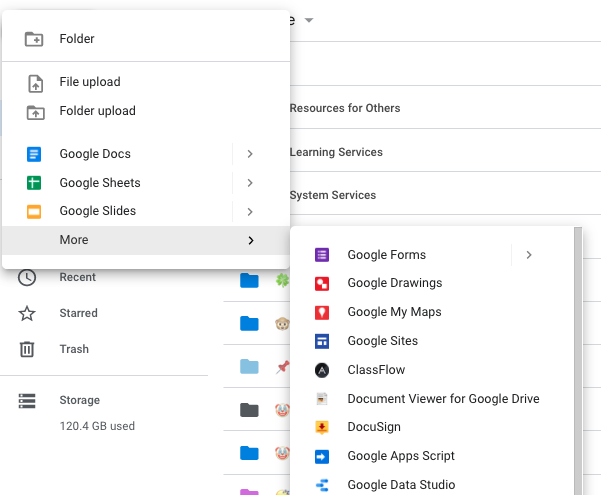How to start a form
If you start your form by visiting forms.google.com there are a number of templates that you can use to get yourself started.
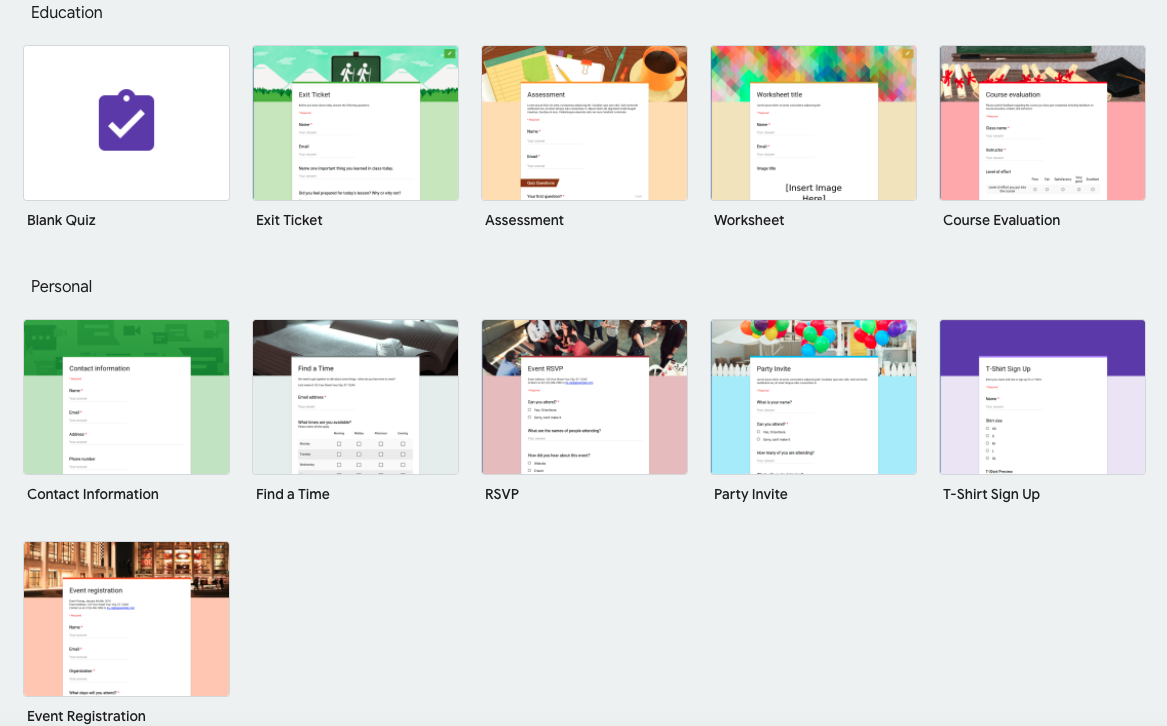
However, it is just as easy to create your form from scratch by accessing Google Forms via your waffle. You just need to hover over the word “more” to access forms that way.