In addition to being able to use speech to text in Kami, students can record audio responses.
These must be done as comments to leverage this power.
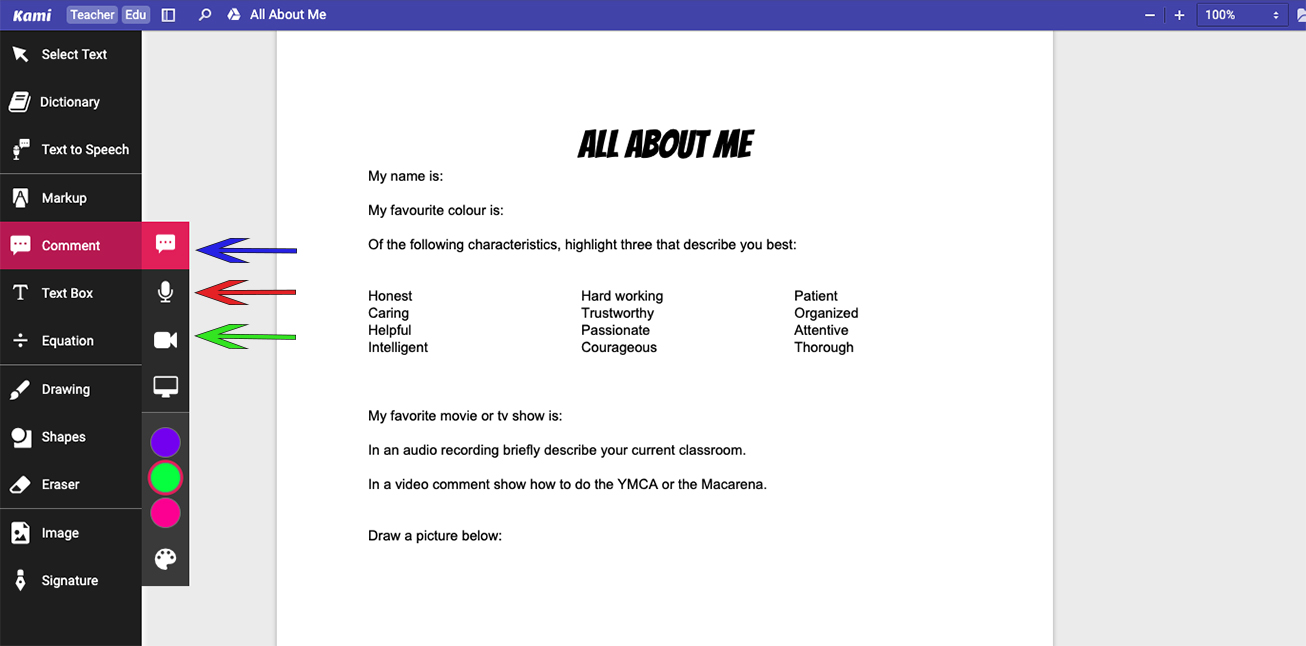
The image above shows the different types of comments offered through Kami. The top arrow; the blue one draws your attention to a text comment. With that button, students can either type a comment OR voice type a comment. (A microphone will appear in the commenting “speech bubble”.
The second choice, the red arrow, is drawing your attention to the audio comment. This is a great choice for students who have a slight speech impediment, or who are ESL learners. If voice typing causes a student stress, why not try an audio response (comment) instead!
The third and last arrow, the green one, is directing your eyes to the video comment. With this feature, students can video themselves responding to a question. If they wish to use props or other visuals to assist their explanation, this is a fantastic option!
.